For this post, I’ll discuss the working with vectors lesson on DataQuest’s Data Analyst in R track. I’m going to dive deeper into vectors, talking about indexing in R and R’s different data types. There was so much that I learned in this lesson that I decided to break this topic up into two posts. So let’s jump right in!
As mentioned in my last post, vectors are storage objects that stores a sequence of values. Vectors can be indexed to select the subset of elements they contain. Each element of a vector is assigned a position. This reminds me of lists in Python with one key difference. R is an 1-indexed programming language so the first element in a vector is assigned the position of one. This is very different from what I learned in Python or JavaScript where indexing starts at zero. I think it’s a bit easier though because when we count we usually start from one.
Indexing By Position
You can index vectors by position using a single element, a range of elements or multiple elements. Let’s take the example vector from my previous Intro To R Programming post.
Index Using a Single Element:
tea_price[2]
[1] 4Index by Range of Elements:
tea_price[2:4]
[1] 4 2 2Index Using Multiple Elements:
tea_price[c(1, 3, 5)]
[1] 5 2 3R’s Data Types
Like other programming languages, R also has data types. In this lesson, DataQuest presents three basic data types:
Numeric(Double)– consists of numbers( 4, 32.6, 32.67521, -2 , -7.9)
Character– consists of letters, numbers and special characters. Character data is surrounded by quotation marks (“snake”, “&”, “%” , “special0964”, “cool + beans”)
Logical-stores boolean values TRUE and FALSE
To find out the type of data type I’m working with, I learned to use typeof() function.
This is where things got a bit confusing for me. I decided to try this for myself in both R Studio and the R console that comes with R. I ended up with the following:
typeof(88)
[1] "double"typeof(6.7)
[1] "double"typeof(-0.75)
[1] "double"typeof(-4.93)
[1] "double"typeof(47)
[1] "double"typeof(392)
[1] "double"typeof(9.6666667)
[1] "double"As you can see when I use the typeof() function on both whole numbers and decimals, it doesn’t come back as numeric, it comes back as double. From the lesson, I understood double to mean just decimal numbers.
I decided to consult the #rstats community on Twitter.
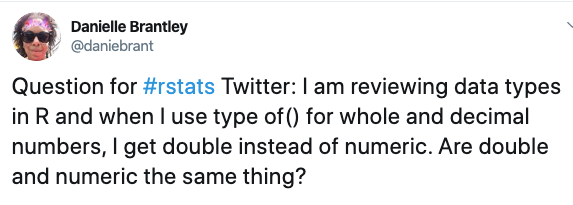
A few members of the #rstats community, Maarten Demeyer, Tyson Barrett, and Colin Fay came through with helpful responses that helped clarify the confusion I had. A special thank you to them! Check out their responses here.
What I gathered from these responses and further research is that numeric is a class and the double data type fall into that class. There are also more data types in R but I won’t get into those right now.
Names() Function
I also learned that in R you can assign names to vector elements. To do this, we use the names() function. Again, taking the example from my Intro to R Programming post, if I wanted to assign the values contained in tea_flavors to the values stored in tea_prices, it would look like this:
tea_flavors <- c("chai", "matcha", "black", "green", "white")
tea_prices <- c(5, 4, 2, 2, 3)
names(tea_prices) <- tea_flavors
tea_prices
chai matcha black green white
5 4 2 2 3 I could also use the names() function to return the names of the elements in a vector like this:
[1] "chai" "matcha" "black" "green" "white" Indexing By Name
Lastly for part one, I’ll talk about indexing by name. In R, you can index vectors by name. Note that I get the same result when I index by name and position.
tea_prices["matcha"]
matcha
4 tea_prices[2]
matcha
4 Earlier in this post you saw how I indexed by position using multiple elements. You can do the same when indexing by name.
tea_prices[c("black", "white")]
black white
2 3 Whew, that was a lot to cover! That’s it for Part One working with vectors. Part Two is coming soon!